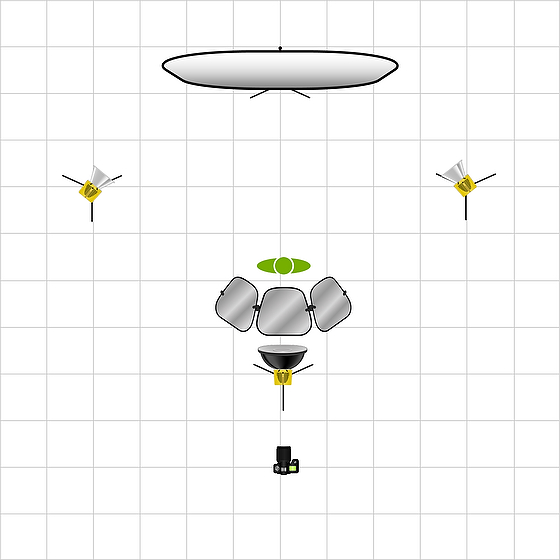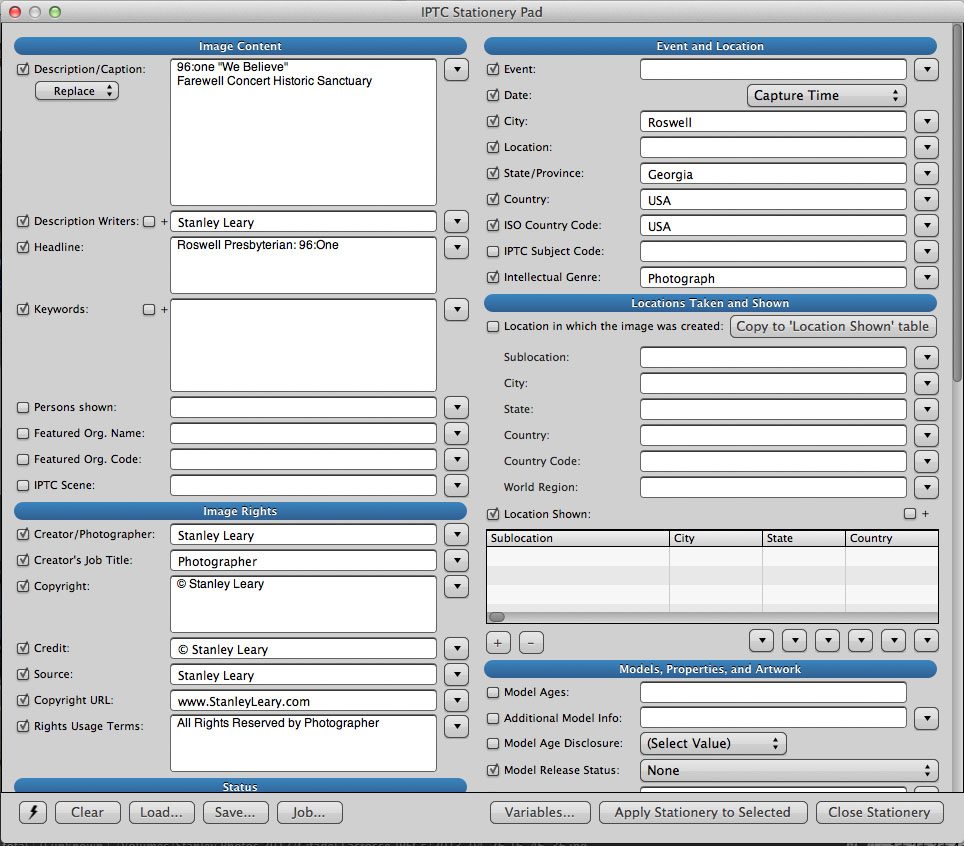| |
| Nikon D4, Sigma 120-300mm ƒ/2.8 DG OS HSM | S, Sigma TC-2001 2x, ISO 12800, ƒ/5.6, 1/1250 |
Key elements of the sports photo often include the ball and the competition. Here you can see the player’s expression and the valiant effort of the receiver to catch the ball. He is fully extended, running full speed, and keeping his eyes on the ball. Also, the defensive player can see the catch and his concentration on the ball.
 |
| Nikon D4, Sigma 120-300mm ƒ/2.8 DG OS HSM | S, Sigma TC-2001 2x, ISO 12800, ƒ/5.6, 1/2000 |
Here you can see the runner extending for all he can and also see a defensive player’s look of concern that he is still moving ahead.
 |
| Nikon D4, Sigma 120-300mm ƒ/2.8 DG OS HSM | S, Sigma TC-2001 2x, ISO 5000, ƒ/5.6, 1/2000 |
The key to almost all good to great photos of people is EXPRESSION. In sports, it can be the one thing that helps tell you more about the game.
The closer crop of the top photo shows how intense the defensive player is playing.
 |
| Nikon D4, Sigma 120-300mm ƒ/2.8 DG OS HSM | S, Sigma TC-2001 2x, ISO 12800, ƒ/5.6, 1/2000 |
In this photo, you can see the defensive players reacting to the quarterback starting to pass the ball on the left and right.
Sometimes sports photographers tend to crop tight to ensure that you need to see. However, sometimes pulling back and including more of the action helps to communicate more about the play. For example, you miss that two players’ faces are reacting, and you forget how close the sack of the quarterback is on the play by being a little looser on the space.
Sports enthusiasts like to see the game elements, whereas those who are just a photographer will tend to crop tight for impact.
As one who played sports, I can tell you that we like to see more play. Seeing the player’s feet during basketball is how players decide which way to drive, for example. It is why the crossover is such a big deal.
While this cropped version helps you see the player’s faces, the looser shot gives you the perspective of the play development.
 |
| Nikon D4, Sigma 120-300mm ƒ/2.8 DG OS HSM | S, Sigma TC-2001 2x, ISO 12800, ƒ/5.6, 1/400 |
When you have very little space to use a photo, it is better to go tight, but this is why so many sports enthusiasts love getting Sports Illustrated. Those photos that filled two pages didn’t need to be tight as the photo in the newspaper’s sports section. Instead, they had the space, which helped those who play sports better understand the play.
 |
| Nikon D4, Sigma 120-300mm ƒ/2.8 DG OS HSM | S, Sigma TC-2001 2x, ISO 4000, ƒ/5.6, 1/2000 |
In a high school game, the quarterback concentrates more on the execution, which shows in the face. However, they are moving so much quicker in the pros that it must be an instinct that kicks in for the quarterback to make the handoff.
 |
| Nikon D4, Sigma 120-300mm ƒ/2.8 DG OS HSM | S, Sigma TC-2001 2x, ISO 7200, ƒ/5.6, 1/2000 |
Expression is more than just in the face. Here you see the bodies all twisting to adjust to the play that just went by them. You also see the ball carrier looking more downfield and missing the defensive player to his left.
 |
| Nikon D4, Sigma 120-300mm ƒ/2.8 DG OS HSM | S, Sigma TC-2001 2x, ISO 6400, ƒ/5.6, 1/2000 |
This photo is a split second later when his forward advance is stopped.
Which photo here is the best picture? You will see photo editors studying an image for the nuances of the expression of the bodies in motion.
 |
| Nikon D4, Sigma 120-300mm ƒ/2.8 DG OS HSM | S, Sigma TC-2001 2x, ISO 6400, ƒ/5.6, 1/2000 |
This first one looks like the defensive player is about to give up.
 |
| Nikon D4, Sigma 120-300mm ƒ/2.8 DG OS HSM | S, Sigma TC-2001 2x, ISO 6400, ƒ/5.6, 1/2000 |
In the second photo, the defensive player looks like he is matching his stride, and you wonder if he will catch him.
 |
| Nikon D4, Sigma 120-300mm ƒ/2.8 DG OS HSM | S, Sigma TC-2001 2x, ISO 6400, ƒ/5.6, 1/2000 |
In the last photo, you can see the offensive player pulling away, and the defensive player is giving his previous diving effort to stop the touchdown.
Which photo is best? Well, which one not only tells the outcome of the play, but it often needs to be the moment that communicates the game. Unfortunately, most media outlets do not have unlimited space and must choose the moments they use to communicate.
 |
| Nikon D4, Sigma 120-300mm ƒ/2.8 DG OS HSM | S, Sigma TC-2001 2x, ISO 5000, ƒ/5.6, 1/2000 |
You have to pick the right moment to capture the intensity of the play.
Returning to the photo above, compare it to the previous split second.
 |
| Nikon D4, Sigma 120-300mm ƒ/2.8 DG OS HSM | S, Sigma TC-2001 2x, ISO 12800, ƒ/5.6, 1/400 |
See how the defensive player’s head is down, and you don’t see the eyes?
Now, look at the photo from the split second later of the same play.
 |
| Nikon D4, Sigma 120-300mm ƒ/2.8 DG OS HSM | S, Sigma TC-2001 2x, ISO 12800, ƒ/5.6, 1/400 |
The most significant difference between the two photos is being able to see the expression.
Order of importance:
- Expression
- Composition
- Exposure
The difference between the genuinely great photos and the rest is that all three are well executed. But the sign of the technician photographer is often those who concentrate more on the last two elements of composition and exposure and not enough on expression.
 |
| Nikon D3, AF-S NIKKOR 28-300mm f/3.5-5.6G ED VR, ISO 280, ƒ/7.1, 1/200 |
The expression can also be in the form of light, which helps to create a mood.
 |
| Nikon D3, AF-S NIKKOR 14-24mm f/2.8G ED, ISO 200, ƒ/7.1, 1/100 |