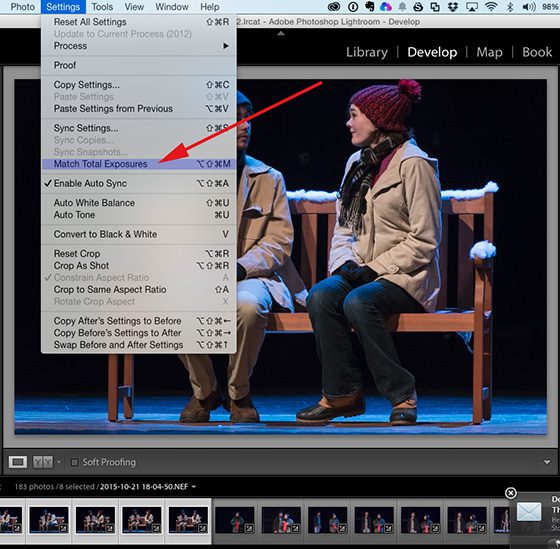This screenshot is just a simple tip for those editing in Lightroom who want to correct a series of photos simultaneously, but there is a slight variation in exposures. The variations in exposure often happen when your camera is in some form of auto exposure mode like Aperture or Shutter priority mode.
- Select All images in series
- Make all corrections you need to do in one photo
- Go to Settings>Match Total Exposures
Once you do this, if, say, you had bracketed the exposures -1 EV to +3 EV, Lightroom will make all of them equally as best as it can.
After I do this, I just quickly click through the images, and 99% of the time, it is dead on.