May 2015, Adobe added to PhotoShop and Lightroom the Dehaze slider. The Dehaze tool helps you quickly reduce or remove haze, joint in many outdoor photos like landscapes.
Here is the above photo with the Dehaze at 0

Same photo settings but now Dehaze at +73

Now, if you were like me, you had an editing workflow, and when Adobe introduced a new tool, you may not even be aware of it. Well, I have been using it for about a year now. It works great.
Like all tools, you need to try it and see if it works for a photo or not.
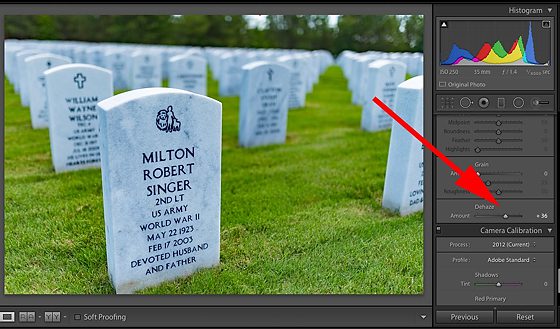
This tool in Lightroom is at the bottom of the devices, just about Camera Calibration in the Effects module.

Here is a photo without the Dehaze applied

Here it is at +36
I recommend trying out this tool on your photos. You will be glad you did.
PhotoShop CC Instructions
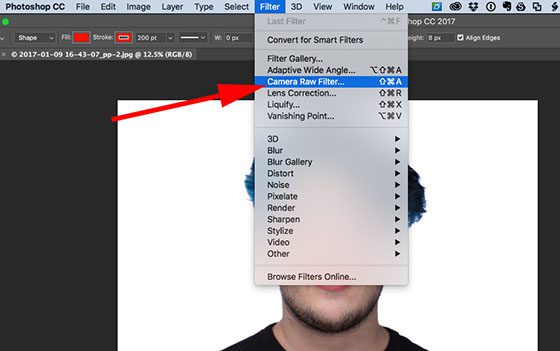
Here is how you access it in PhotoShop CC. Go to Filter>Camera Raw Filter in the menu.
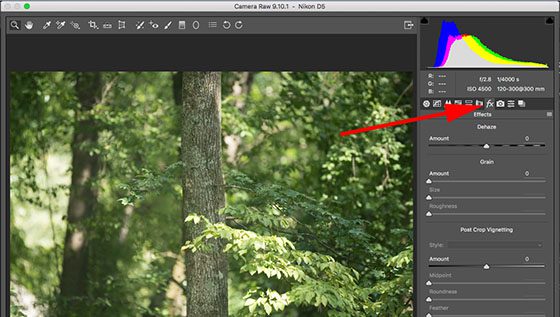
Then when in the RAW Filter, click on the ƒx tab. Then you will see the Dehaze slider on top.

