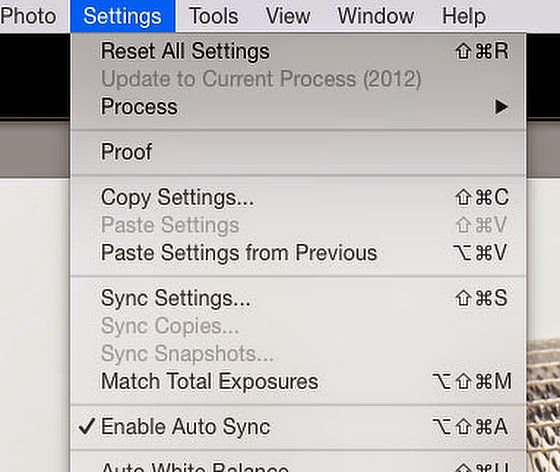Use “Match Total Exposures” to save some time in Lightroom.
If you have a similar scene, you can select many images as I have shown here:
Then make all the corrections to the first photo like you would in all your “Auto Sync” situations, and then go to the Settings in Develop module and choose “Match Total Exposures.”
Match Total Exposures lets you quickly adjust the exposure of multiple photos to match a target photo. So now you can go back and select images and select them and choose your “target” photo and then apply the “Match Total Exposures,” You will save a lot of time that you used to adjust exposures.